Compare our Free and Professional versions
HyperlinQ is now Free!
HyperlinQ
Our Hyperlinking tool is designed to automatically hyperlink documents referred to in pleadings, witness statements, chronologies and trial bundles that are in MS Word or PDF format.
The application will identify document references in the source Word document by recognising document numbering patterns. Documents can be directly hyperlinked to Relativity or downloaded as an offline copy.
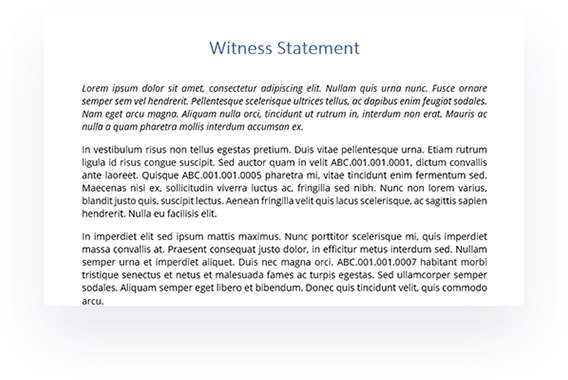
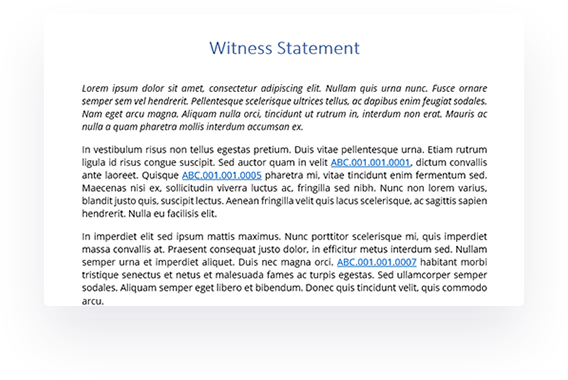

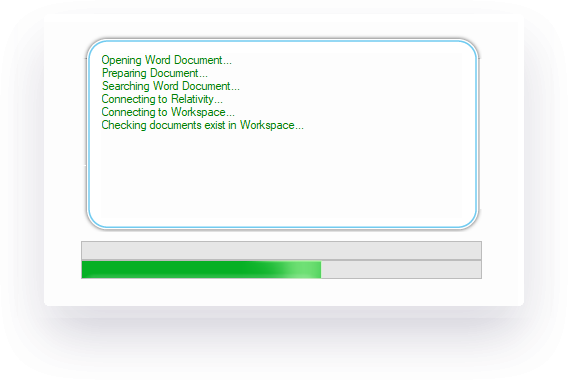
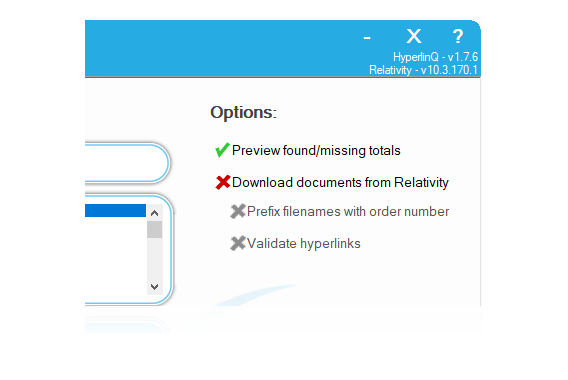
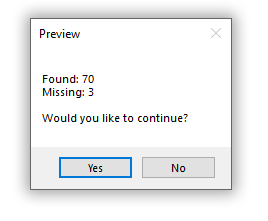
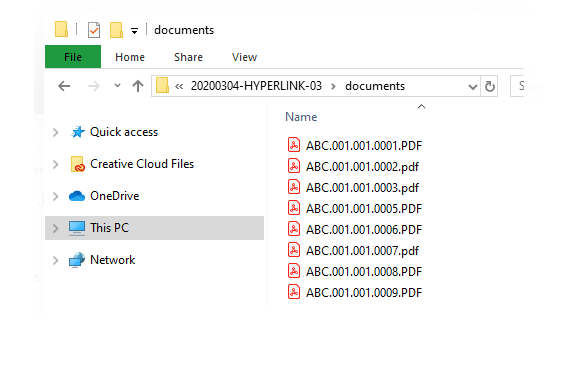
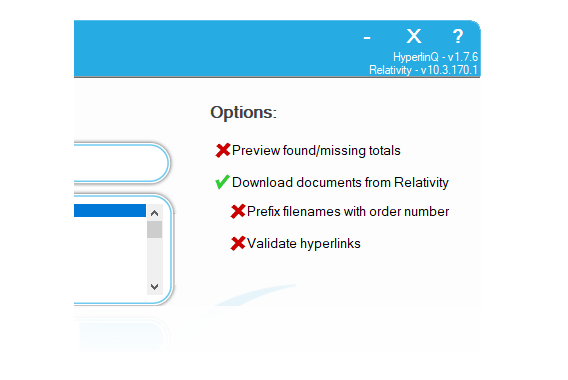
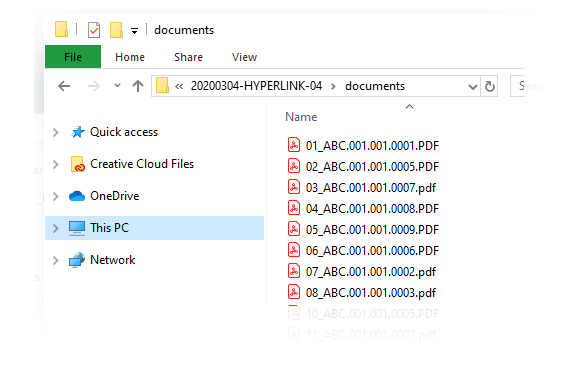
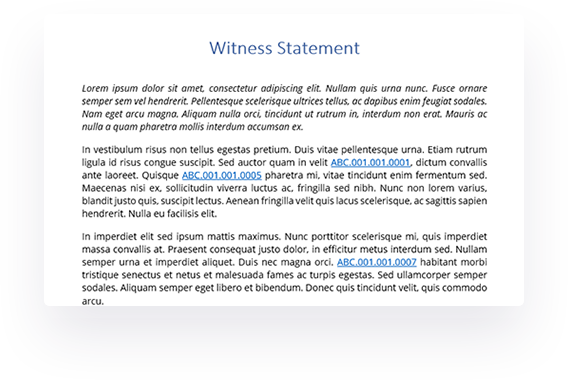
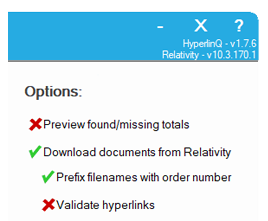
Features
Why choose HyperlinQ
Pricing Options
HyperlinQ for Free!
Or choose Professional on annual, monthly or PAYG plans
All prices are in AUD
| FREE | PROFESSIONAL | |
|---|---|---|
| Users per license | 1 User | 10 Users |
| Hyperlinks (per source document) | 500 | Unlimited |
| Local/Network ("Offline") mode | ||
| Relativity (Web & Downloaded hyperlinks) |  |
|
| Multiple Regular Expressions | Single | Multiple |
| Prefix Order Number |  |
|
| MS Word or PDF Source | MS Word Only | |
| MS Word or PDF Output | ||
| Results Report | ||
| Annual | FREE | $1,500/mo |
| Monthly | FREE | $1,800/mo |
| Pay-As-You-Go | FREE | $0.50/link |
Version History
v2.0.34 [2022-02-09]:
- Better handling of word documents with multiple sections and custom start page numbers
- Greatly improved speed when searching large word documents
- Minor bug fixes
- Debug option
v2.0.28 [2022-01-18]:
- Minor bug fix where some client environments / word versions would not maintain existing hyperlinks
v2.0.25 [2022-01-17]:
- Keep user logged in (for 2 hours) when using Relativity mode
- Include Page Number in excel output
- Ability to hyperlink endnotes in all modes
- Ability to remove links from headers/footers/footnotes in Offline mode
- Fixed File Path references in XLSX output
- Fixed prefix order in all modes
v2.0.24 [2021-12-24]:
- Ability to create an Offline Only copy only and not an output hyperlinked to Relativity.
- Excel file includes File Path field
- UI Improvements to the progress bars
- Excel file now includes the page number of the hyperlink (Offline Mode Only)
- Excel file now outputs results in order (header, body, footnotes and footer per page) (Offline Mode Only)
- Prefix Order now correctly orders links in the headers, body, footnotes and then footers on each page (Offline Mode Only)
- Remove Existing Hyperlinks now correctly removes hyperlinks from footnotes
- Fixed duplicate references in footnotes skipping the first reference
- Fixed styling on hyperlinks maintaining existing styles
- Fixed issue with exporting the File Name field from Relativity to excel
v2.0.23 [2021-11-11]:
- Fixed issue with first hyperlink being skipped if the reference was duplicated across multiple footnotes
- Ability to edit existing RegEx via Double Click in Relativity mode
v2.0.22 [2021-11-04]:
- Ability to edit existing RegEx via Double Click in Offline mode
- Moved Offline file copy process to the end of the HyperlinQ process
- Added a button to Cancel File Copy in Offline mode
- Improved UI responsiveness when copying files in Offline mode
- Improved progress (bar) accuracy in Offline mode
v2.0.20 [2021-10-27]:
- Display's a friendly Regular Expression Match, e.g. ABC.001.001.0001, when selecting which expressions to use
- Added a "List" button to create a hyperlinked list in Word of all files in the Doc/Images folder and sub-folders
- Fixed issue with PDF Source document in Professional License
v2.0.19 [2021-10-22]:
- List documents on the "Continue?" screen with ability to copy list to clipboard
v2.0.18 [2021-09-16]:
- Ability to delete a RegEx Pattern
- Adjustment to Relativity Target Field
- Application now checks for an displays a link to a new version
v2.0.17 [2021-08-24]:
- Improvements to the verification process
- Minor UI improvements
v2.0.16 [2021-08-13]:
- Launched Free version
v2.0.15 [2021-06-22]:
- Minor bug fixes
v2.0.14 [2021-06-23]:
- Ability to record a Matter/Reference in Local/Network mode.
v2.0.13 [2021-05-27]:
- Additional options in Local/Network mode.
v2.0.12 [2021-04-26]:
- Option to remove existing hyperlinks
- Export/Report additional fields from Relativity
- Ability to select multiple Regular Expressions
- Performance improvements to Local/Network mode
v2.0.10 [2021-02-17]:
- Ability to export additional fields from Relativity in to the output export file.
v2.0.7 [2021-01-27]:
- Hyperlink offline headers and footers.
v2.0.0 [2020-12-22]:
- Version 2.0 now works with local/network documents without the need for Relativity.
v1.8.2 [2020-06-19]:
- Bug Fixes
v1.8.1 [2020-05-19]:
- Fixed PDF formatting issue cutting off hyperlinks in the "Export-" pdf file.
- Preserved formatting of source document when adding hyperlinks.
v1.8.0 [2020-04-09]:
- Added the ability to use a PDF document as the source.
v1.7.6 [2020-02-24]:
- Moved license validation to new Hillogic API server.
- Bulk check for documents in workspace.
- Added a single line summary to help identify what step HyperlinQ is currently processing.
- Create log.txt to assist with any issues.
v1.7.5 [2020-02-20]:
- Added the ability to check found documents against any field in Relativity rather than DocumentID/Control Number only.
- Requirements Windows Operating System Access to a Relativity environment
- Documentation User Guide
- Downloads v2.0.35 - No longer available
- Please contact our team for licensing & support.
- Old Relativity Version? If you have any issues with HyperlinQ and your version of Relativity please contact our team and we will work with you.